Personal Portfolio [PRO]
You just need to complete one last step to activate all restricted features.
Download .zip + Upload/Install & Activate + import old settings.
DemoPro (Freemium/beta)
$0
Theme Standard License
Footer credits or sponsored links
Use in your unlimited sites/domains
Theme updates & bug fixes
All features are available.
It includes advanced features.
Pro
Soon
Theme Standard License
No footer credits or sponsored links
Use in your unlimited sites/domains
Theme updates & bug fixes
Support center access
All features are available.
It includes advanced features.
Use in your personal or commercial projects
Fully customize your footer
Photoshop source files
Do you use the free version already?
If you already are using a “Personal Portfolio“, you can import your settings. It is enough to do one time. Do not forget to refresh the page to see your imported settings.
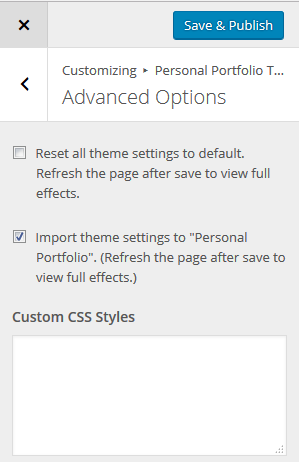
How to Install Our WordPress Themes Manually
- Download the theme zip file to your machine by clicking on the download link.
- Log in to your WordPress administration panel.
- Select the Appearance panel, then Themes.
- Select Add New.
- Click on the “Upload theme” link to upload the theme to your blog.
- Upload a zipped copy of a theme that you have previously downloaded to your machine.
- To activate the Theme click the Activate button.
